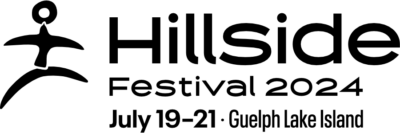Accessibility at Hillside
Parking
Island parking in a designated Accessible Parking lot is available for any person with a blue and white Accessible Parking Permit issued via Service Ontario (or equivalent in other provinces). No additional Hillside-issued parking permit is necessary.
ASK
The Access Support Krew (ASK) is a volunteer crew available on site during the summer festival to assist individuals requiring support with mobility, sensory, and/or developmental disabilities as needed. Attendees can reach out to any volunteer to connect with ASK to receive assistance.
Services provided by ASK include:
- Use of on-site wheelchairs provided by Hillside Festival. Wheelchairs are subject to limited availability.
- Support – via wheelchair, golf cart, or personal assistance – travelling to the oasis tent at Main Stage, workshop tents, vendors, or washroom facilities.
- Assistance travelling to the island from your parking spot if you do not have a government-issued Accessible Parking Permit. Assistance will be provided from the Transportation Hub located at the causeway.
- A quiet, cool area for changing, breastfeeding, or any other need
- Magnifying glasses and other vision impairment support
- Sign Language interpretation
- Fresh cold water and shade for service animals
ASK is available on the Friday of the festival from 4:00 pm to 12:00 am; Saturday 10:00 am to 12:00 am; and Sunday 10:00 am to 12:00 am. Find their tent located next to the Island and Accessible Parking area, or ask any volunteer to connect you.
Service Animals
We welcome people with disabilities and their service animals. Service animals are allowed at our office location and festival site. If you are bringing a service animal to the festival, you must also bring documentation from a regulated health professional confirming the animal is required to work with you to service your disability
Companion Ticket Policy
Hillside welcomes all support persons, including family members, friends, and contract support workers accompanying an individual with a disability.
Only those support workers employed for hire (i.e., Special Service at Home workers, or other paid contracts) will be charged 50 percent of the admission fee when accompanying a person with a disability. Please email [email protected] to arrange a companion ticket.
All other support persons, i.e., family members and friends, will be charged the same rate as other patrons.
Accessible Seating
At the main stage, the oasis tent provides an accessible viewing area for disabled folks, the elderly, and pregnant people.
Accessible Washrooms
Accessible portapotties are available on site during the festival weekend.
Mental Health and Neurodivergent Audiences
We offer a safer space for everyone, a space staffed with volunteer Active Listeners that is designed to provide comfort and confidentiality in a supportive, non-judgmental environment. The Trust Tent is tucked away just next to the Green Space. The Green Space is also a good spot to take a break from the noise and activity for folks experiencing sensory overload.
ASL Interpretation
A Sign Language interpreter is available through the ASK services.
Accessible Volunteering at Hillside
We welcome volunteers of all abilities and backgrounds to participate in the volunteer program at Hillside! Please reach out to the Volunteer Program Manager at [email protected] to request assistance and accommodation at any point of the volunteer application process.
Web Accessibility
Web accessibility is about how people with visual, hearing, learning/cognitive, and/or physical disabilities interact with websites and web content. Web accessibility offers people with different types of disabilities the opportunity to browse information in a way that is accessible to them. For example, people who are blind may use assistive technology like screen readers to read and interpret web pages, while people with physical disabilities may rely on keyboard access (rather than using a mouse) to navigate web pages. People with learning disabilities may rely on simple, straight-forward content, while those with motor challenges or low vision may find large clickable areas more user friendly.
There are techniques and best practices that, when employed, provide an accessible experience to people who are differently-abled. Since there are different types of disabilities, there are many things to consider when developing a website. Keeping this perspective in mind, the Hillside website has been designed and developed from start to finish, considering accessibility in all aspects of the project; the ultimate goal being to offer a web experience that is accessible to the widest audience possible.
The Hillside website includes tools to help differently-abled persons access information. Some are built into the website itself, and others are available through your web browser or operating system. Below are some tips for using these tools.
Accessible Features on the Hillside Website
Links
- Many links have title attributes which describe the link in greater detail, unless the text of the link already fully describes the target.
- Links are written to make sense out of context.
Visual design
- This site uses cascading style sheets for visual layout.
- This site uses font sizes which are compatible with the user-specified “text size” option in most browsers.
- If your browser or browsing device does not support stylesheets at all, the content of each page is still readable.
Images
- All content images used in this site include descriptive ALT attributes. Purely decorative graphics include null ALT attributes.
- Complex images inline descriptions to explain the significance of each image to non-visual readers.
HTML design
- The site is built with standards compliant HTML 5.
- Where possible we have attempted to use semantically correct markup to improve page structure and information context.
Skip to Content
This tool allows people who are blind or have low vision and use screen readers, and those with physical difficulties who rely on keyboard access only, the option to skip to the main content of a web page, rather than having to go through a long list of navigation links, a sub list of links, a search link, a logo, etc. before getting to the “meat” of the page. A Skip to Content link is necessary since main content is not usually the first thing on a web page template. Some users with physical disabilities may use a head wand or mouth stick. Avoiding having to tap the keyboard multiple times to get to the main content, is extremely important and results in a better user experience.
High Contrast
This feature is useful to anyone who experiences visual challenges. Some people with low vision have trouble reading web pages with low contrast. They see text bleeding into the background. By clicking on the high contrast link, the contrast between foreground (text) and background is increased, allowing for people with low vision to interpret information on the screen in a high contrast environment.
Access Keys
Sometimes called, Keyboard Shortcuts, Access Keys are built-in shortcuts that can be useful to people who rely on a keyboard, rather than a mouse, to navigate a website. When you use a keyboard only to navigate a site, you rely on the arrow keys to make your way through the content. Access keys are short cuts offering a more efficient way to click through pages and content. Control keys differ depending upon the operating system and browser.
Transcripts (Audio)
All audio content available on this site is accompanied by text versions of lyrics or transcripts so that people with hearing impairments can experience this content along with other site visitors.
Accessible Features that are built into Browsers
Magnify the Screen
Many web browsers allow you to zoom in on web pages using simple keyboard controls. The magnifier allows you to focus on specific parts of the screen, enlarging the text and other page elements.
Customize the Mouse Pointer
You can customize a computer mouse pointer in several ways. For example, you can slow down the speed of the mouse pointer for easier handling. You can also change its appearance so that it contrasts more with the screen content.
Make the Computer Speak Out Loud
Many computers have text-reading features, but they can be limited in what they offer. For example Windows Narrator reads only menus and dialogue boxes, but not blocks of text. Windows Narrator is available in Windows XP, Windows Vista, Windows 7, or Windows 8.
For Microsoft Windows, software is available that offers more advanced screen-reading capabilities (both free and commercial). A popular free and open source screen reader is NVDA (NonVisual Desktop Access). The two most common commercial screen readers are JAWS and Window-Eyes.
For Mac users, VoiceOver is available as a standard part of the OS X operating system.
Change Contrast
High Contrast heightens the color contrast of some text and images on your computer screen, making those items more distinct and easier to identify. You can change the contrast locally on your computer.
If you have any questions or comments, please contact us by telephone at 519-763-6396 or by email at [email protected].